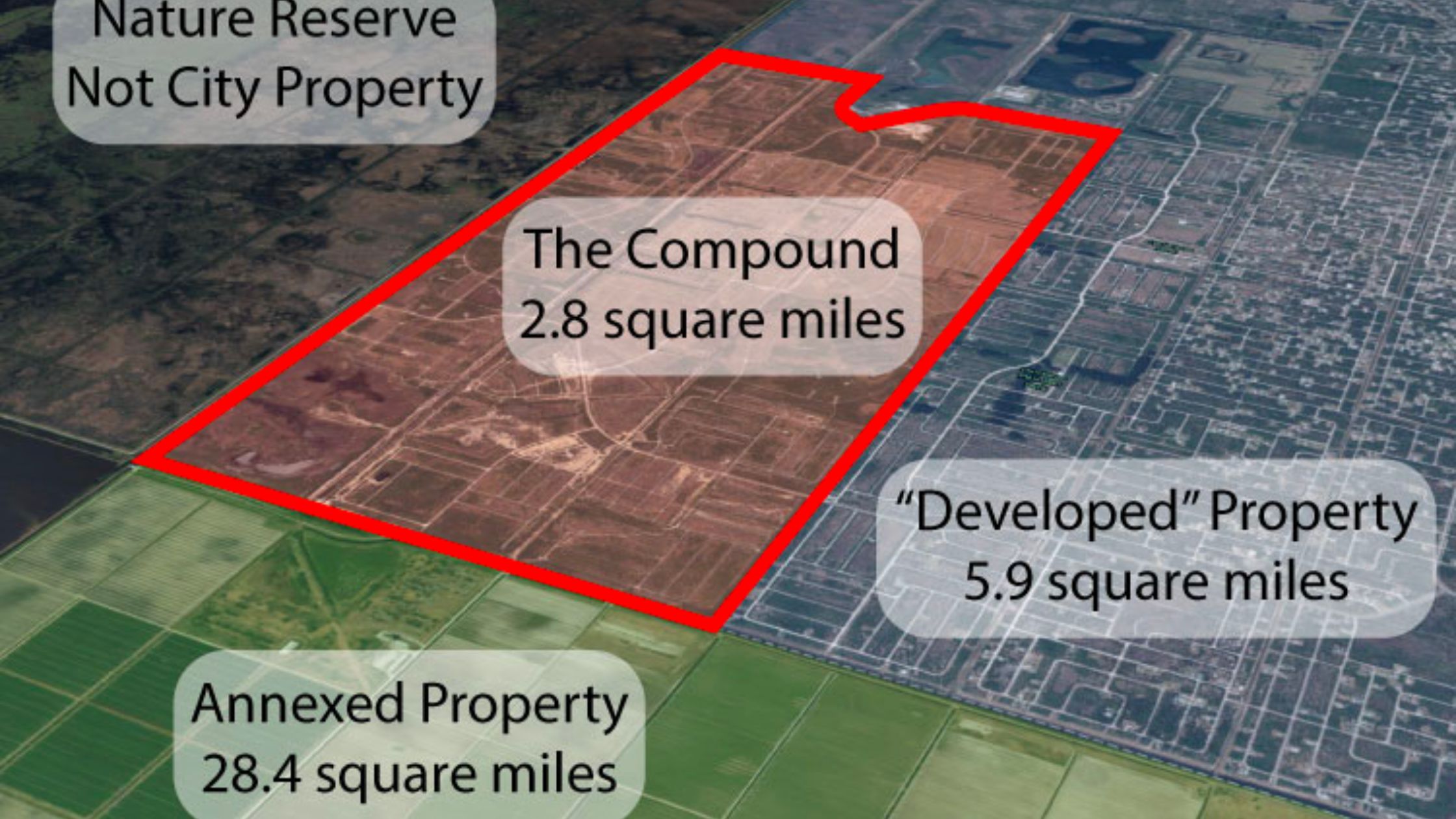In the rapidly evolving world of technology, every new update brings with it a mix of excitement and caution. The latest iOS 17.1 update for Apple devices is no exception. With the introduction of a new feature called NameDrop, there’s a growing concern among users and law enforcement agencies alike. This article aims to delve into the details of this feature and provide guidance on how to navigate these changes safely.
What is NameDrop?
NameDrop, a feature rolled out with the iOS 17.1 update and WatchOS 10, is designed to enhance the connectivity and sharing capabilities of Apple products. It allows iPhone, iPad, and Apple Watch users to easily share contact information, photos, and more with nearby devices. The functionality is similar to AirDrop, but with a broader scope and ease of access.
Potential Risks and Concerns
While NameDrop aims to streamline digital interactions, its automatic activation post-update has raised several red flags. Law enforcement agencies and technology experts are particularly concerned about the following issues:
- Privacy Breach: With NameDrop turned on by default, there’s a risk of unintentional sharing of personal information with strangers.
- Security Threats: Malicious actors could exploit this feature to gain access to sensitive data or send unsolicited content.
- Data Theft: The ease of sharing increases the chances of data theft, especially in crowded public places.
Steps to Protect Yourself
To mitigate these risks, users are advised to take the following precautions:
- Check Your Settings: Immediately verify your device settings to see if NameDrop is activated. If you’re not comfortable with this feature, consider disabling it.
- Stay Informed: Regularly follow updates from trusted technology news sources and Apple’s official communications for any modifications or security advisories related to NameDrop.
- Educate Yourself: Understand how NameDrop works, its uses, and its potential misuses. This knowledge is crucial in preventing accidental data exposure.
- Use Secure Networks: When using features like NameDrop, ensure you are connected to secure, trusted Wi-Fi networks.
The introduction of NameDrop in iOS 17.1 highlights the need for a balance between technological advancement and user security. While the feature offers convenient sharing options, it’s vital for users to stay vigilant about their privacy and security settings. By taking proactive steps and staying informed, Apple users can enjoy the benefits of new features without compromising their digital safety.